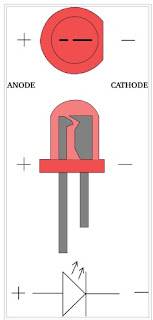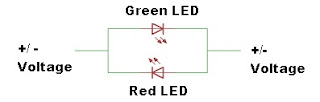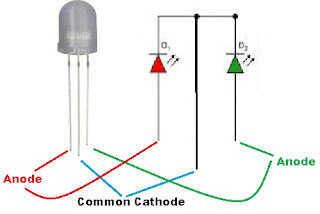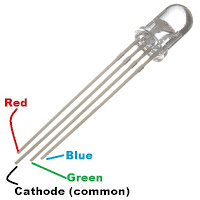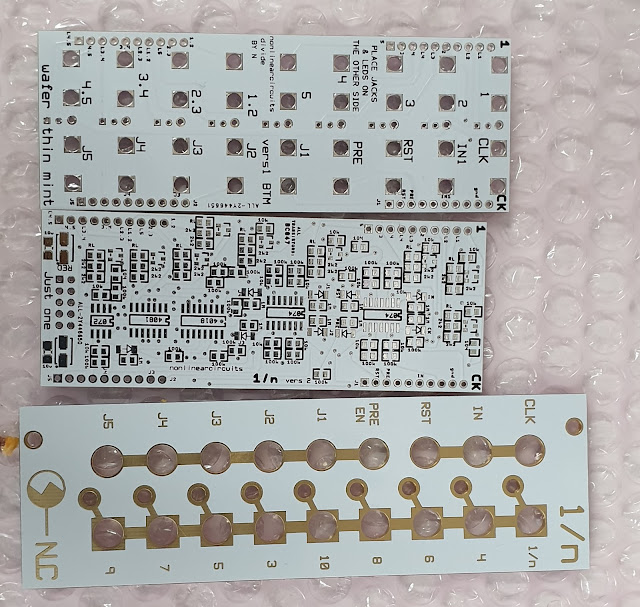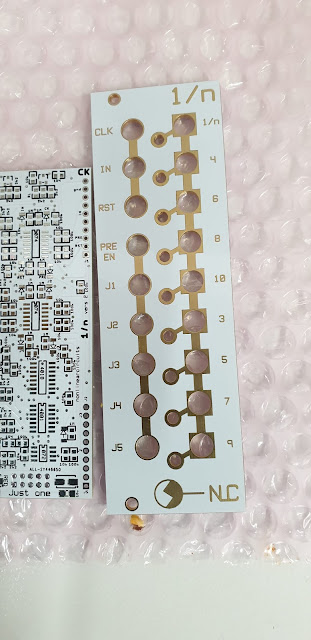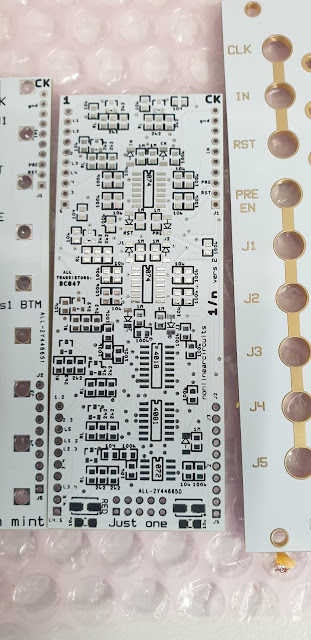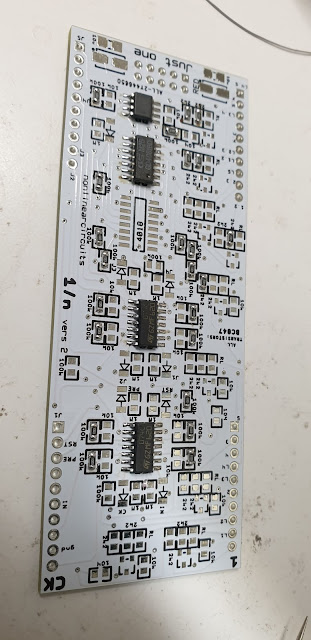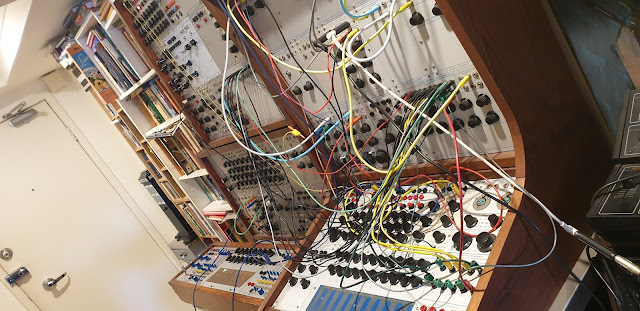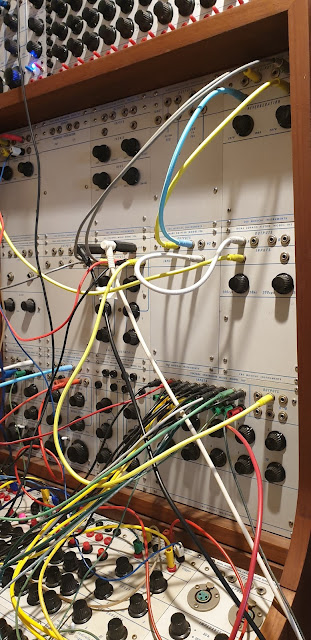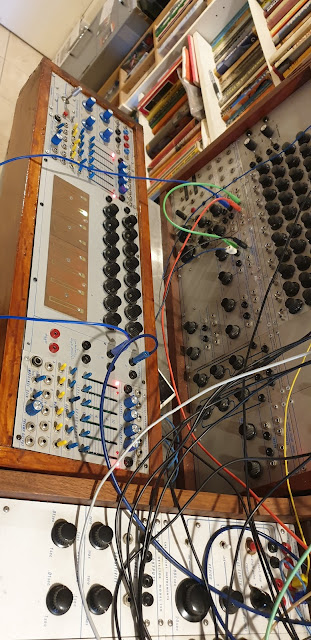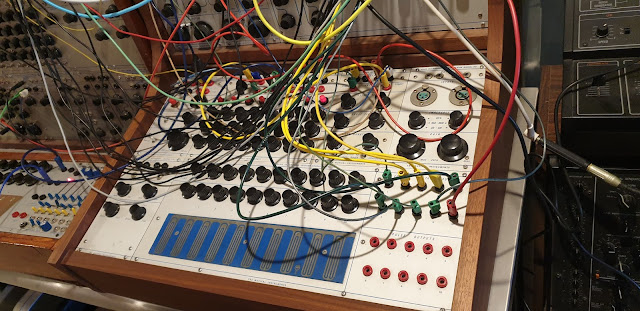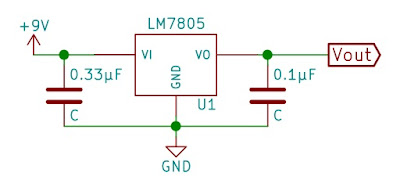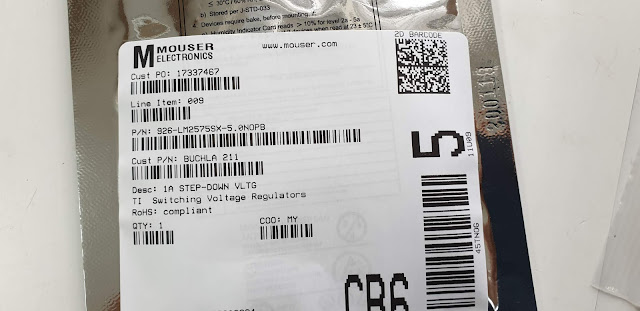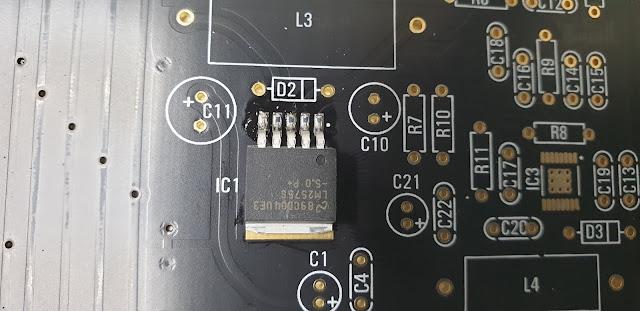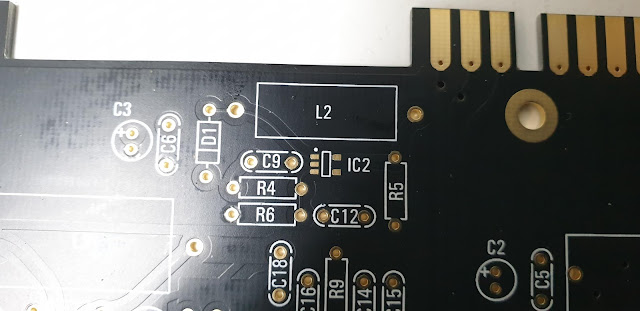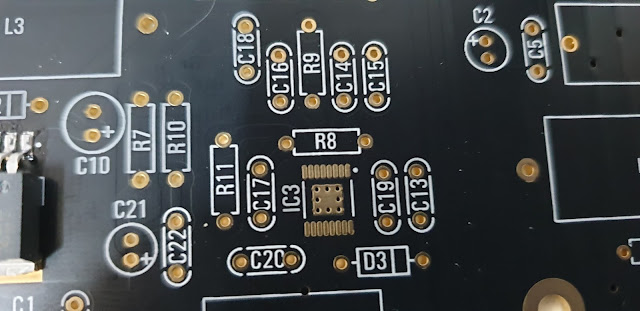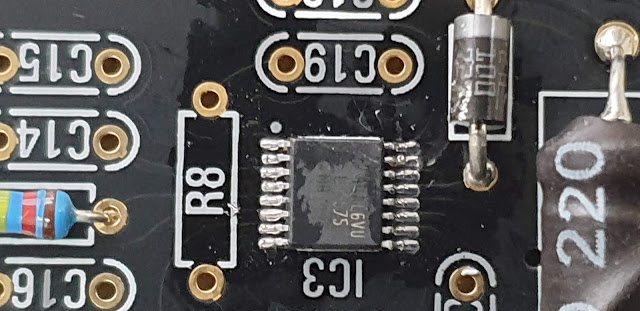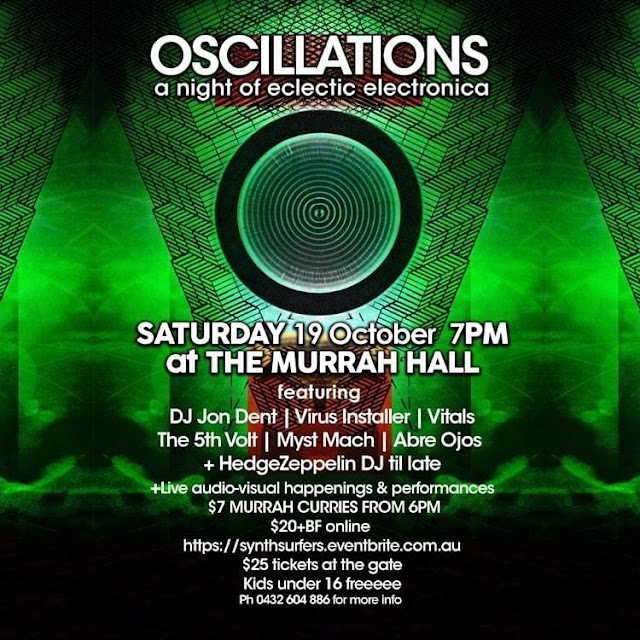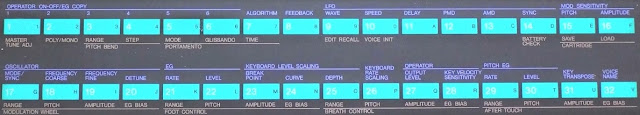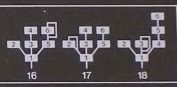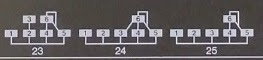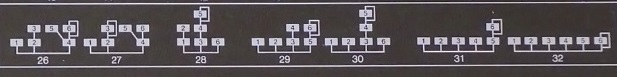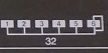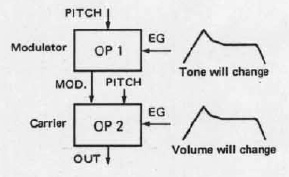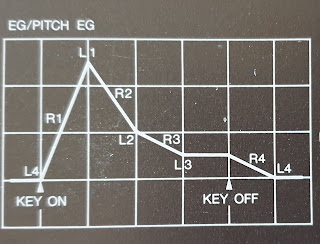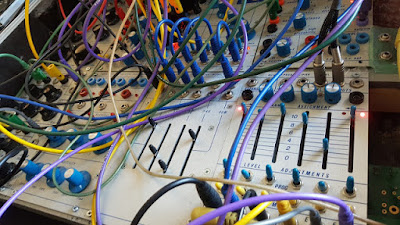↧
Bahai Hanging Gardens of Haifa - Israel
↧
LED Wiring
Some very basic info re LEDs
Light Emitting Diode orientation.
The earliest LEDs seem to have appeared around 1962
Before this there were incandescent lamps (you will see these used on early Buchla 100 modules... eg the 123 sequencer)
Anode - positive, long lead
Cathode - flat side, short lead
The general convention re PCBs:
The anode (long lead) goes in the square hole
The cathode goes in the round hole
------------------
Actually, there are two LEDs in the one case connected to the same two leads
Current flowing in one direction emits one color, and current flowing in the opposite direction emits the other color.
You will probably see these used a lot in synths.
Like regular LEDs, they have just 2 pins : Anode & Cathode
but they also allow two colours (red & green for example) .
Only one colour will appear at a time.... this is determined by the polarity of the connection.
This feature is very useful if you are trying to identify the polarity of a voltage
I used this type of LED when building the NLC sloth.
The most common colours are red/traditional green, however, other colours include amber/green, red/green, red/blue, and blue/green.
There some types with only 2 leads (anode + Cathode) .... here, the colour is determined with a built in electronic controller.
Two LED Tri-colour
These have 3 pins but contain just 2 LEDs (red & green) in the one package.
When both the red and green LEDs are turned on, the LED appears to be yellow.
The common cathode is the centre leg, which is where the resistor should be fitted.
The outer leads are both anodes. .... allowing the LEDs to be lit separately
Green is the shorter leg.
RGB LEDs
These contain one green, one red and one blue LED in the single package.
They however have 4 Leads with a common cathode (usually).
This allows simultaneous use of all the LEDs. If you illuminate the different LEDs to different levels you can achieve almost any colour.
These are sometimes called multi-colour LEDs since more colours than just RGB can be achieved.
------------------------
To determine the required resistance use this formula:
Rs = (supply voltage - LED voltage)/LED current.
You can usually find the LED voltage from its data sheet.
Eurorack will have a supply voltage of 12V.
You just need to work out the current.
Links:
NLC nonlinearcircuits Sloth
Light Emitting Diode orientation.
The earliest LEDs seem to have appeared around 1962
Before this there were incandescent lamps (you will see these used on early Buchla 100 modules... eg the 123 sequencer)
Anode - positive, long lead
Cathode - flat side, short lead
The general convention re PCBs:
The anode (long lead) goes in the square hole
The cathode goes in the round hole
------------------
Multi colour LEDS
Bi-polar LEDs
These are two colour LEDsActually, there are two LEDs in the one case connected to the same two leads
Current flowing in one direction emits one color, and current flowing in the opposite direction emits the other color.
You will probably see these used a lot in synths.
Like regular LEDs, they have just 2 pins : Anode & Cathode
but they also allow two colours (red & green for example) .
Only one colour will appear at a time.... this is determined by the polarity of the connection.
This feature is very useful if you are trying to identify the polarity of a voltage
I used this type of LED when building the NLC sloth.
The most common colours are red/traditional green, however, other colours include amber/green, red/green, red/blue, and blue/green.
Tri- colour LEDs
LED's that provide three or more colours can have two, three or four pins allowing for a wide range of mixed colours. Some have a common Cathode. With other types, the anode is common.
There some types with only 2 leads (anode + Cathode) .... here, the colour is determined with a built in electronic controller.
Two LED Tri-colour
These have 3 pins but contain just 2 LEDs (red & green) in the one package.
When both the red and green LEDs are turned on, the LED appears to be yellow.
The common cathode is the centre leg, which is where the resistor should be fitted.
The outer leads are both anodes. .... allowing the LEDs to be lit separately
Green is the shorter leg.
RGB LEDs
These contain one green, one red and one blue LED in the single package.
They however have 4 Leads with a common cathode (usually).
This allows simultaneous use of all the LEDs. If you illuminate the different LEDs to different levels you can achieve almost any colour.
These are sometimes called multi-colour LEDs since more colours than just RGB can be achieved.
------------------------
The LED Drive circuit
LEDs are current dependent and thus it is necessary to protect them from excessive current with a resistor. You attach the resistor in series (Rs).To determine the required resistance use this formula:
Rs = (supply voltage - LED voltage)/LED current.
You can usually find the LED voltage from its data sheet.
Eurorack will have a supply voltage of 12V.
You just need to work out the current.
Links:
NLC nonlinearcircuits Sloth
↧
↧
1/n - NLC Build pics
Some build pics as I put together this module.
The 1/n by NonlinearCircuits is a eurorack format module.
Andrew says this circuit is straight out of the Lunetta playbook.
https://docs.google.com/document/d/1V9qerry_PsXTZqt_UDx7C-wcuMe_6_gyy6M_MyAgQoA/edit
These pics aren't official ... just my personal notes to help with troubleshooting.
Wafer thin :-)
This is of course a reference to monty python.
sOME pre soldering pics
Links:
+ NLC blog
+ NLC Wiki
+ Official build notes
i LIKE to put the ICs in first.
To be continued ... waiting for some parts.
The 1/n by NonlinearCircuits is a eurorack format module.
Andrew says this circuit is straight out of the Lunetta playbook.
https://docs.google.com/document/d/1V9qerry_PsXTZqt_UDx7C-wcuMe_6_gyy6M_MyAgQoA/edit
These pics aren't official ... just my personal notes to help with troubleshooting.
Wafer thin :-)
This is of course a reference to monty python.
sOME pre soldering pics
Links:
+ NLC blog
+ NLC Wiki
+ Official build notes
i LIKE to put the ICs in first.
To be continued ... waiting for some parts.
↧
Modular Jamming 070919 - buchla 100
↧
ARP 2500 - modular jamming 070919
↧
↧
Noise, LC Filters, Inductors, etc
noise, Noise, and MORE NOISE.
Filtering noise is really important when building your synth.
Lots of ways to do this and the method may vary depending on the scale ... does the noise effect the whole synth (the PSU) or a small part of a circuit.
Decoupling capacitors, Ferrite beads, Inductors, LC Filters ??
I guess before you do this, you need to ask the questions;
On the macro level, a common method is to use something like a LC filter. This often is found in the psu (the main power supply). An LC filter consists of inductors ( represented by the letter L) connected in series with the power flow and capacitors (represented by the letter C) from the filtered voltage to ground.
Ferrite Beads
A ferrite bead and capacitor is another form of LC Filter. It is often used to filter power for specific power pins on an IC. They are frequently used on sensitive parts of a circuit like PLL’s & analog sections.
LC filters are used to keep noise in one section of the circuit from getting to another section.
Decouplig Caps.
A decoupling capacitor is a capacitor used to decouple one part of an electrical network (circuit) from another. Noise caused by other circuit elements is shunted through the capacitor, reducing the effect it has on the rest of the circuit. (Wikipedia)
Also known as bypass capacitors.
They act as energy reservoirs ... you will often see them close to ICs ... they help to smooth out any voltage fluctuations.
You can also use decoupling caps on your main power distrobution board.
Here is an example for eurorack:
NLC power distro board
Below is a LM7805 voltage regulator.
Notice the two decoupling capacitors:
The capacitors are placed between the power line & ground.
The 0.33uF helps to smooth out any low-frequency changes in an input voltage.
The 0.1uF helps to smooth out any of the high-frequency noise at the output.
Combining these two caps helps to deliver a smooth uninterrupted voltage to your circuits.
As mentioned earlier, decoupling are often used with ICs. Logic circuits tend to do lots of sudden switching ... between on & off with not much in between..So decoupling caps help to smooth and stabilize the input voltage..... absorbing excess voltage if the voltage spikes suddenly, and providing more power to the IC should the voltage suddenly drop.
The decoupling capacitors are connected between your power source, whether that’s 5V or 3.3V, and ground. (Generally it's recommend to use a 100nF ceramic capacitor and a larger 0.1-10uF electrolytic capacitor for each integrated circuit).
Inductors
These are also called coils or chokes.
They are passive two terminal components.
Like capacitors, they store energy.
However, in this case, energy is stored as a magnetic field.
They are usually made up of a insulated wire, wound round a core (magnetic ... iron or ferrite).
We measure inductance in units of Henry (H).
1Henry = 1 volt of EMF across the inductor with 1 Amp of current.
The larger the number, the higher the inductance.
The higher the inductance, the more energy we can store and provide.
It will also take longer for the magnetic field to build.
Ferrite Beads.
Also called Ferrite chokes, cores, rings, blocks, EMI filters.
These are passive components that suppress high frequency noise.
They are often wrapped around cables to prevent the cable from acting like an antenna and receiving interference from other devices.
These are snap on ferrite beads. The upper pic shows one used at the end of a USB cable.
Ferrite beads convert Radio Frequency (RF) energy to heat. They are like a filter.
(Contrast this with inductors, which by design do not convert RF energy to heat, but rather offer a high impedance to RF.)
On the left is an inductor. To the right is a PCB ferrite bead.
You will probably have seen many of the PCB ferrite beads in DIY synth modules.
Filtering noise is really important when building your synth.
Lots of ways to do this and the method may vary depending on the scale ... does the noise effect the whole synth (the PSU) or a small part of a circuit.
Decoupling capacitors, Ferrite beads, Inductors, LC Filters ??
I guess before you do this, you need to ask the questions;
- Are you better off filtering the noise, or preventing noise in the first place?
- Is there actually much noise to begin with?
- Is any LC filter you might install making more noise than it is removing?
On the macro level, a common method is to use something like a LC filter. This often is found in the psu (the main power supply). An LC filter consists of inductors ( represented by the letter L) connected in series with the power flow and capacitors (represented by the letter C) from the filtered voltage to ground.
Ferrite Beads
A ferrite bead and capacitor is another form of LC Filter. It is often used to filter power for specific power pins on an IC. They are frequently used on sensitive parts of a circuit like PLL’s & analog sections.
LC filters are used to keep noise in one section of the circuit from getting to another section.
Decouplig Caps.
A decoupling capacitor is a capacitor used to decouple one part of an electrical network (circuit) from another. Noise caused by other circuit elements is shunted through the capacitor, reducing the effect it has on the rest of the circuit. (Wikipedia)
Also known as bypass capacitors.
They act as energy reservoirs ... you will often see them close to ICs ... they help to smooth out any voltage fluctuations.
You can also use decoupling caps on your main power distrobution board.
Here is an example for eurorack:
NLC power distro board
Below is a LM7805 voltage regulator.
Notice the two decoupling capacitors:
The capacitors are placed between the power line & ground.
The 0.33uF helps to smooth out any low-frequency changes in an input voltage.
The 0.1uF helps to smooth out any of the high-frequency noise at the output.
Combining these two caps helps to deliver a smooth uninterrupted voltage to your circuits.
As mentioned earlier, decoupling are often used with ICs. Logic circuits tend to do lots of sudden switching ... between on & off with not much in between..So decoupling caps help to smooth and stabilize the input voltage..... absorbing excess voltage if the voltage spikes suddenly, and providing more power to the IC should the voltage suddenly drop.
The decoupling capacitors are connected between your power source, whether that’s 5V or 3.3V, and ground. (Generally it's recommend to use a 100nF ceramic capacitor and a larger 0.1-10uF electrolytic capacitor for each integrated circuit).
Inductors
These are also called coils or chokes.
They are passive two terminal components.
Like capacitors, they store energy.
However, in this case, energy is stored as a magnetic field.
They are usually made up of a insulated wire, wound round a core (magnetic ... iron or ferrite).
We measure inductance in units of Henry (H).
1Henry = 1 volt of EMF across the inductor with 1 Amp of current.
The larger the number, the higher the inductance.
The higher the inductance, the more energy we can store and provide.
It will also take longer for the magnetic field to build.
Ferrite Beads.
Also called Ferrite chokes, cores, rings, blocks, EMI filters.
These are passive components that suppress high frequency noise.
They are often wrapped around cables to prevent the cable from acting like an antenna and receiving interference from other devices.
These are snap on ferrite beads. The upper pic shows one used at the end of a USB cable.
Ferrite beads convert Radio Frequency (RF) energy to heat. They are like a filter.
(Contrast this with inductors, which by design do not convert RF energy to heat, but rather offer a high impedance to RF.)
On the left is an inductor. To the right is a PCB ferrite bead.
You will probably have seen many of the PCB ferrite beads in DIY synth modules.
↧
o23
...............
↧
211 power supply
Some pics of the Buchla Format 211 PSU
Perfect for a small system.
These are personal pics to help trouble shooting the build.
They are not official build notes.
The build however looks pretty straight forward except for one surface mount component (IC3).
Get those ICs on first.
There are 3 ICs
LM2575 IC1 1 926-LM2575SX-5.0NOPB
LM27313 IC2 1 926-LM27313XMF/NOPB
LM25575 IC3 1 926-LM25575MHX/NOPB
Some closeups:
IC 1: LM2575
----------------------------------------------------
IC2
IC2 (LM27313) and the inductor L2 are used for the +15V supply.
![]() -----------------------------------------------------------------------------------------------------
-----------------------------------------------------------------------------------------------------
This IC is a voltage regulator. LM25575
It supplies -15V (along with the L4 inductor)
LM25575
Quite tricky to solder by hand.
Perfect for a small system.
These are personal pics to help trouble shooting the build.
They are not official build notes.
The build however looks pretty straight forward except for one surface mount component (IC3).
Get those ICs on first.
There are 3 ICs
LM2575 IC1 1 926-LM2575SX-5.0NOPB
LM27313 IC2 1 926-LM27313XMF/NOPB
LM25575 IC3 1 926-LM25575MHX/NOPB
Some closeups:
IC 1: LM2575
The LM 2575 is a switching, step down voltage regulator
The LM2575 and L3 inductor are used for the +5V supply.
----------------------------------------------------
IC2
IC2 (LM27313) and the inductor L2 are used for the +15V supply.
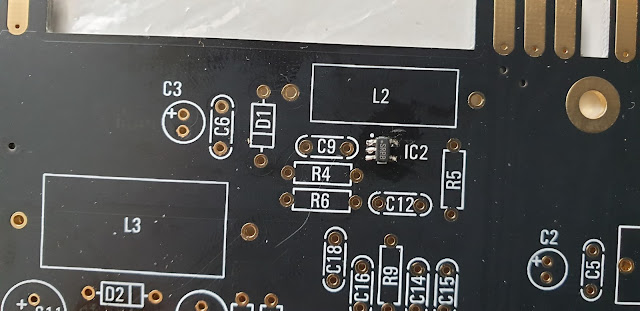 -----------------------------------------------------------------------------------------------------
----------------------------------------------------------------------------------------------------- IC 3
This IC is a voltage regulator. LM25575
It supplies -15V (along with the L4 inductor)
LM25575
Quite tricky to solder by hand.
↧
Synth Surfers - Bega Valley Synth Festival
Looking forward to the Bega Valley Synth Festival.
Just 1 month to go.
Workshops, demonstrations and displays in the day and OSCILLATIONS with live performances from local and interstate synth artists at night
There will be demonstrations/displays during the day and performances at night.
This is an inaugural event
The day is full of workshops to learn everything from DIY synth coding to Ableton Live to learning VCV Rack a free modular software synthesiser. There are displays of a variety of instruments and synthesiser formats all set up ready for you to try and play on.
10am - 12pm: Synthesis and sound design in Ableton Live
This workshop will give you a basic introduction into subtractive synthesis using the Ableton Live and the Simpler instrument.
12.30pm - 1.30pm & 1.30-pm - 2.30pm: Lunetta Synthesis
Join Adam Buckley as he gives you an introduction to the basics of creating your own synthesiser using the Lunetta Synth Cookbook.
3pm - 4pm & 4pm - 5pm: Intro to VCV Rack
VCV Rack is a free open-source virtual modular synthesiser:
10am - 5pm - demo of the AE Modular from tangible waves.
See the latest modules from the newest modular format with demonstrations from tangible waves representative Carsten Eckelmann/The5thVoltScott Baker/Abre Ojos.
7.30 till late - OSCILLATIONS - Live electronia performances.
Local artists playing alongside artists from further afield. Featuring The 5th Volt . Myst Mach . Abre Ojos . DJ Jon Dent . Virus Installer . Vitals . DJ Hedge Zeppelin & more to be added!
When : Sat, October 19th.
Time: 10am till late.
Location: Murrah Hall 2989 Tathra - Bermagui Road
Links:
+ Murraha Hall
+ ACT Synthesizer Group
+ Facebook
Just 1 month to go.
Workshops, demonstrations and displays in the day and OSCILLATIONS with live performances from local and interstate synth artists at night
There will be demonstrations/displays during the day and performances at night.
This is an inaugural event
The day is full of workshops to learn everything from DIY synth coding to Ableton Live to learning VCV Rack a free modular software synthesiser. There are displays of a variety of instruments and synthesiser formats all set up ready for you to try and play on.
10am - 12pm: Synthesis and sound design in Ableton Live
This workshop will give you a basic introduction into subtractive synthesis using the Ableton Live and the Simpler instrument.
12.30pm - 1.30pm & 1.30-pm - 2.30pm: Lunetta Synthesis
Join Adam Buckley as he gives you an introduction to the basics of creating your own synthesiser using the Lunetta Synth Cookbook.
3pm - 4pm & 4pm - 5pm: Intro to VCV Rack
VCV Rack is a free open-source virtual modular synthesiser:
10am - 5pm - demo of the AE Modular from tangible waves.
See the latest modules from the newest modular format with demonstrations from tangible waves representative Carsten Eckelmann/The5thVoltScott Baker/Abre Ojos.
7.30 till late - OSCILLATIONS - Live electronia performances.
Local artists playing alongside artists from further afield. Featuring The 5th Volt . Myst Mach . Abre Ojos . DJ Jon Dent . Virus Installer . Vitals . DJ Hedge Zeppelin & more to be added!
When : Sat, October 19th.
Time: 10am till late.
Location: Murrah Hall 2989 Tathra - Bermagui Road
Links:
+ Murraha Hall
+ ACT Synthesizer Group
↧
↧
jjj
,,,,,
↧
Tilba Tilba, NSW, Australia
↧
Yamaha DX7 - Algorithms
Some notes on using the DX 7.
I only just bought a Mark 1 about a week ago so there is a steep learning curve ahead.
These will be added to over time and hopefully help me to master FM synthesis.
Instead of the VCO, FM uses an operator.
This generates a sine wave.
Each operator has the following properties which can be changed :
Pitch (frequency ratio), envelope, scaling, output level, and velocity sensitivity.
In 1983, Yamaha released the DX7 Mk1.
The DX 7 has 6 sine wave operators (an oscillator with a envelope Generator).
They are arranged into either carrier or modulator.
By rearranging the operators, we can generate harmonically rich tones.
These arrangements are known as ALGORITHMs
Carrier - controls the output. It acts like a VCA
Modulator - controls the harmonic content of a sound. It acts like a VCF.
Modulator -----> Carrier -----> output.
The front panel of the DX 7 Mk 1
It shows things like Algorithms, EGs, Keyboard levels, scaling, the buttons, sliders & LCD panel
Algorithims determine how the 6 operators interact with each other.
There are 32 algorthims.
Picking the correct algorithm is the key to creating a patch.
The algorthims are divided into subgroubs that have similar structures.
(Stacking, Branching, Rooting and Carrier-only)
These groups, will help you to understand how they interact and their sounds
Group 1 - algorthms 1, 2,3, 4, 5, 6.
These are stacked algorithms.
2 to 4 operators.
2 towers to 3 towers.
Between these towers there is no frequency modulation. Instead they are added ... ie they are an example of Additive Synthesis.
These types pf algorthims are used for such things as
Strings ( A4 STRINGS ALG 2),
Piano ( A11E.PIANO 1 ALG 5).
Tubular Bells ( A26 TUB BELLS ALG 5).
Algorithm 2 consists of 2 independent towers with operators stacked on top of one another.
gREAT for sounds with high harmonics like strings .
Notice also the feedback loop. You can control the amt of feedback by its Level & Output Level.
We use feedback operators to generate higher harmonically rich tones such as sawtooth waves.
We can also adjust the Frequency Ratio of each operator to generate particular harmonics.
If Operator 2 = 1.00
Operator 1 = 1.00
we will generate a sawtooth sound
If we change the ratio like so:
Operator 2 = 2.00
Operator 1 = 1.00
we will generate a square wave
If we change the ratio like so:
Operator 2 =3.50
Operator 1 = 1.00
we will generate a Bell Tone (in-harmonic tone)
-------------------------------------------
Algorithm 5 is a bit more complex.
We have 3 independent towers with two operator stacking. This is great for bell & electric piano sounds.
In a DX7 with 6 operators, all can be detuned. So you can get amazing chorus like effects.
Like the "Epic pad" sound.
--------------------------------------------------------------------------------------------------------
Group 2 - Algorthms 7 to 18.
These are a mix of Tower & Branch (like a tree).
Of special note, Algorithms 16, 17 & 18 are pure frequency modulation. (there is no additive component). All FMs converge into operator 1.
Use group 2 algorithms for things like Strings, Brass, Guitar, & Bass patches.
Examples: DX7 Voice ROM 1
A6 Strings (ALG 15)
A4 BRASS 3 (ALG 18)
A12 Guitar ( ALG 8)
A15 Bass 1 (ALG 16).
---------------------------------------------------------------------
Group 3 - Algorithms 19 to 25
These are rooting algos with or without a tower
There are at least 3 carriers in each of these algorithms.
Of particular note, Algos 23, 24 & 25 have one to 3 operators without any modulators.
These are pure sine wave carrier operators.
Group 3 algorithms are used for things like brass, Vibe & pipes.
For example see Voice ROM 1
A1 BRASS 1 (ALG 22),
A21 VIBE 1 (ALG 23)
A18 Pipes (ALG 19)
-----------------------------------------------------------------------------------------------
Group 4 - Algorithms 26 to 32
These are tower/ branch combinations..
They all have at least 1 pure sine wave carrier only operator.
These are good for organ & bell sounds
Eg : from Voice ROM 1
A17 E.ORGAN 1 (ALG 32)
The Algorithm 32 is the simpliest algorithm.
Each operator is independent. Each generates a sine wave.
There is no Frequency modulation. Thus this is an example of pure additive synthesis.
I only just bought a Mark 1 about a week ago so there is a steep learning curve ahead.
These will be added to over time and hopefully help me to master FM synthesis.
FM synthesis was first developed by John Chowning in 1967 at Stanford Uni, then licensed to yamaha in 1973.it's very different to Subtractive synthesis. There are no VCOs, VCFs or VCAs..
Instead of the VCO, FM uses an operator.
This generates a sine wave.
Each operator has the following properties which can be changed :
Pitch (frequency ratio), envelope, scaling, output level, and velocity sensitivity.
In 1983, Yamaha released the DX7 Mk1.
The DX 7 has 6 sine wave operators (an oscillator with a envelope Generator).
They are arranged into either carrier or modulator.
By rearranging the operators, we can generate harmonically rich tones.
These arrangements are known as ALGORITHMs
Carrier - controls the output. It acts like a VCA
Modulator - controls the harmonic content of a sound. It acts like a VCF.
Modulator -----> Carrier -----> output.
The front panel of the DX 7 Mk 1
It shows things like Algorithms, EGs, Keyboard levels, scaling, the buttons, sliders & LCD panel
Algorithims determine how the 6 operators interact with each other.
There are 32 algorthims.
Picking the correct algorithm is the key to creating a patch.
The algorthims are divided into subgroubs that have similar structures.
(Stacking, Branching, Rooting and Carrier-only)
These groups, will help you to understand how they interact and their sounds
Group 1 - algorthms 1, 2,3, 4, 5, 6.
These are stacked algorithms.
2 to 4 operators.
2 towers to 3 towers.
Between these towers there is no frequency modulation. Instead they are added ... ie they are an example of Additive Synthesis.
These types pf algorthims are used for such things as
Strings ( A4 STRINGS ALG 2),
Piano ( A11E.PIANO 1 ALG 5).
Tubular Bells ( A26 TUB BELLS ALG 5).
Algorithm 2 consists of 2 independent towers with operators stacked on top of one another.
gREAT for sounds with high harmonics like strings .
Notice also the feedback loop. You can control the amt of feedback by its Level & Output Level.
We use feedback operators to generate higher harmonically rich tones such as sawtooth waves.
We can also adjust the Frequency Ratio of each operator to generate particular harmonics.
If Operator 2 = 1.00
Operator 1 = 1.00
we will generate a sawtooth sound
If we change the ratio like so:
Operator 2 = 2.00
Operator 1 = 1.00
we will generate a square wave
If we change the ratio like so:
Operator 2 =3.50
Operator 1 = 1.00
we will generate a Bell Tone (in-harmonic tone)
-------------------------------------------
Algorithm 5 is a bit more complex.
We have 3 independent towers with two operator stacking. This is great for bell & electric piano sounds.
In a DX7 with 6 operators, all can be detuned. So you can get amazing chorus like effects.
Like the "Epic pad" sound.
--------------------------------------------------------------------------------------------------------
Group 2 - Algorthms 7 to 18.
These are a mix of Tower & Branch (like a tree).
Of special note, Algorithms 16, 17 & 18 are pure frequency modulation. (there is no additive component). All FMs converge into operator 1.
Use group 2 algorithms for things like Strings, Brass, Guitar, & Bass patches.
Examples: DX7 Voice ROM 1
A6 Strings (ALG 15)
A4 BRASS 3 (ALG 18)
A12 Guitar ( ALG 8)
A15 Bass 1 (ALG 16).
---------------------------------------------------------------------
Group 3 - Algorithms 19 to 25
These are rooting algos with or without a tower
There are at least 3 carriers in each of these algorithms.
Of particular note, Algos 23, 24 & 25 have one to 3 operators without any modulators.
These are pure sine wave carrier operators.
Group 3 algorithms are used for things like brass, Vibe & pipes.
For example see Voice ROM 1
A1 BRASS 1 (ALG 22),
A21 VIBE 1 (ALG 23)
A18 Pipes (ALG 19)
-----------------------------------------------------------------------------------------------
Group 4 - Algorithms 26 to 32
These are tower/ branch combinations..
They all have at least 1 pure sine wave carrier only operator.
These are good for organ & bell sounds
Eg : from Voice ROM 1
A17 E.ORGAN 1 (ALG 32)
The Algorithm 32 is the simpliest algorithm.
Each operator is independent. Each generates a sine wave.
There is no Frequency modulation. Thus this is an example of pure additive synthesis.
↧
kitl
,,,,,,,,,,,,,,
↧
↧
Bodalla - Old Cheese Factory
↧
Yamaha DX 7 - envelopes
The envelope generator will determine how the volume (amplitude) or timbre (tone) of a note will vary over time.
What is impt to know is whether the envelope is being applied to a carrier or a modulator operator.
Envelope modulation of a modulator will effect timbre.
Envelope modulation of a carrier will effect volume.
(this is kind of like envelopes applied to filters vs VCAs in subtractive synths)
The parameters that determine the shape of the envelope are RATE (R1 to R4) & LEVEL (L1 to L4).
The Rate parameters determine how long it takes the envelope to reach each level.
Each RATE and LEVEL can be set from 0 to 99
Each operator can have a unique envelope.
to be continued...............
What is impt to know is whether the envelope is being applied to a carrier or a modulator operator.
Envelope modulation of a modulator will effect timbre.
Envelope modulation of a carrier will effect volume.
(this is kind of like envelopes applied to filters vs VCAs in subtractive synths)
The parameters that determine the shape of the envelope are RATE (R1 to R4) & LEVEL (L1 to L4).
The Rate parameters determine how long it takes the envelope to reach each level.
Each RATE and LEVEL can be set from 0 to 99
Each operator can have a unique envelope.
to be continued...............
↧
FM synthesis - timeline
This is a brief list of FM synthesizers.
1973
+Yamaha first licensed John Chowning’s FM synthesis technology from Stanford University
"It should be remembered that Don Buchla implemented FM on his instruments in the mid-1960s, prior to Yamaha's patent. His 158, 258 and 259 dual oscillator modules had a specific FM control voltage input,and the model 208 (Music Easel) had a modulation oscillator hard-wired to allow FM as well as AM of the primary oscillator. These early applications used analog oscillators" (Wikipedia).
1977
+ Synclavier I
1980
+ Synclavier II
1981
+ Yamaha GS-1
8-operator FM synthesizer (4 Carrier/4 Modulator/8 EG)
1983
+Yamaha DX 7 Mk 1
6 operators and 32 algorithms.
+Yamaha DX 1
Dual 6 operators
+ Yamaha DX 9
4 operators, 8 algorithms
1984
+ Synclavier III
1985
+Yamaha DX 5
Dual 6 operator
+Yamaha DX 21
4 operators and 8 algorithms.
+Yamaha DX 27
4 operators
+Yamaha DX 27s
4 operators+Yamaha DX 100
4 operators, 8 algorithms
+ Yamaha TX 7
6 FM operators and 32 algorithms
1986
+ Yamaha DX7 MkIID / DX7 MkIIFD
6 operators and 32 algorithms
1995
+Expiration of the Stanford University FM patent.
Digital FM synthesis can now be implemented freely by other manufacturers
2001
+Yamaha DX 200
6 Operator FM, 32 algorithms
2005
Alesis Fusion
2011
+ Korg Kronos
6 operator
2018
+Elektron Digitone
4 operator 8 algorthims
This list is by no means complete.
I'll add to it over time
1973
+Yamaha first licensed John Chowning’s FM synthesis technology from Stanford University
"It should be remembered that Don Buchla implemented FM on his instruments in the mid-1960s, prior to Yamaha's patent. His 158, 258 and 259 dual oscillator modules had a specific FM control voltage input,and the model 208 (Music Easel) had a modulation oscillator hard-wired to allow FM as well as AM of the primary oscillator. These early applications used analog oscillators" (Wikipedia).
1977
+ Synclavier I
1980
+ Synclavier II
1981
+ Yamaha GS-1
8-operator FM synthesizer (4 Carrier/4 Modulator/8 EG)
1983
+Yamaha DX 7 Mk 1
6 operators and 32 algorithms.
+Yamaha DX 1
Dual 6 operators
+ Yamaha DX 9
4 operators, 8 algorithms
1984
+ Synclavier III
1985
+Yamaha DX 5
Dual 6 operator
+Yamaha DX 21
4 operators and 8 algorithms.
+Yamaha DX 27
4 operators
+Yamaha DX 27s
4 operators+Yamaha DX 100
4 operators, 8 algorithms
+ Yamaha TX 7
6 FM operators and 32 algorithms
1986
+ Yamaha DX7 MkIID / DX7 MkIIFD
6 operators and 32 algorithms
1995
+Expiration of the Stanford University FM patent.
Digital FM synthesis can now be implemented freely by other manufacturers
2001
+Yamaha DX 200
6 Operator FM, 32 algorithms
2005
Alesis Fusion
2011
+ Korg Kronos
6 operator
2018
+Elektron Digitone
4 operator 8 algorthims
This list is by no means complete.
I'll add to it over time
↧
Synthesizer Event - Wollongong - ProSound & Lighting
Prosound & Lighting are organising a synthesizer event in Wollongong on Sat the 7th December.
There will be live performances on all types of synthesizers (modular, non-modular, keyboards, drum machines, etc).
There will be jumping castles, etc for the kids.
Prosound held a similar event in 2017 which was very successful.
This is a family event and will be held in the carpark of the Pro-sound showroom in Flinders Street Wollongong.
Starting time : 2.30 pm
Finishing time : 6.00pm
Contact:
Claude Spinelli
Prosound
16 Flinders St, Wollongong NSW 2500
Phone: (02) 4226 1177
Links:
+ New Sound Waves
+ Prosound & Lighting, Wollongong... Website
+ Prosound FaceBook
+ Face Book event page
There will be live performances on all types of synthesizers (modular, non-modular, keyboards, drum machines, etc).
There will be jumping castles, etc for the kids.
Prosound held a similar event in 2017 which was very successful.
This is a family event and will be held in the carpark of the Pro-sound showroom in Flinders Street Wollongong.
Starting time : 2.30 pm
Finishing time : 6.00pm
Contact:
Claude Spinelli
Prosound
16 Flinders St, Wollongong NSW 2500
Phone: (02) 4226 1177
Links:
+ New Sound Waves
+ Prosound & Lighting, Wollongong... Website
+ Prosound FaceBook
+ Face Book event page
↧
↧
FM Index
↧
Tathra
↧
DX 7 - Keyboard Level Scaling
Keyboard Scaling is a parameter found in many keyboards. It's a way manufacturers allow sounds to be altered smoothly across a keyboard (in an attempt to make acoustic type sounds more realistic across the entire range of the keyboard) . In many modern keyboards level scaling changes the loudness of the sound. Many analog synths use this feature to control filter cutoff from the lower to higher octaves.
It's sometimes called keyboard tracking or keyboard following.
The DX7s Keyboard Level Scaling settings allow the envelope levels to be adjusted across the keyboard.
The break points sets the point to split the keyboard's scaling.
ie.. what the DX7 treats as a "high note" and what it treats as a low note.
The breakpoint can be specified anywhere between A1 & C8
Level scaling on the DX7 allows you to change the level of a modulator or a carrier depending on where you play on the keyboard. For example, you can slowly decrease the level of modulation as you go up the keyboard.
Once you set where the break point is, you can then choose the type of curve (of the envelopes)to the left & right of the breakpoint. Pressing the CURVE key alternates between R KEY SCALING and L KEY SCALING displays. Four different curves are available as shown in the figure.
For example, will the operator increase or decrease in volume as you go up the keyboard?
Will this change be in a linear or exponential manner?
The depth of each curve varies between a 0 to 99 range.
A zero setting results in a flat (no variation) curve.
A 99 setting produces a maximum scaling depth.
Keyboard scaling is a separate menu on the standard DX7. Go to edit mode and click through all the menus until you find Keyb Scaling settings.
By giving each operator different values, you can get lots of interesting effects.
Scaling the modulators will make the sound brighter as you go up the keyboard. This emulates many real instruments.
↧